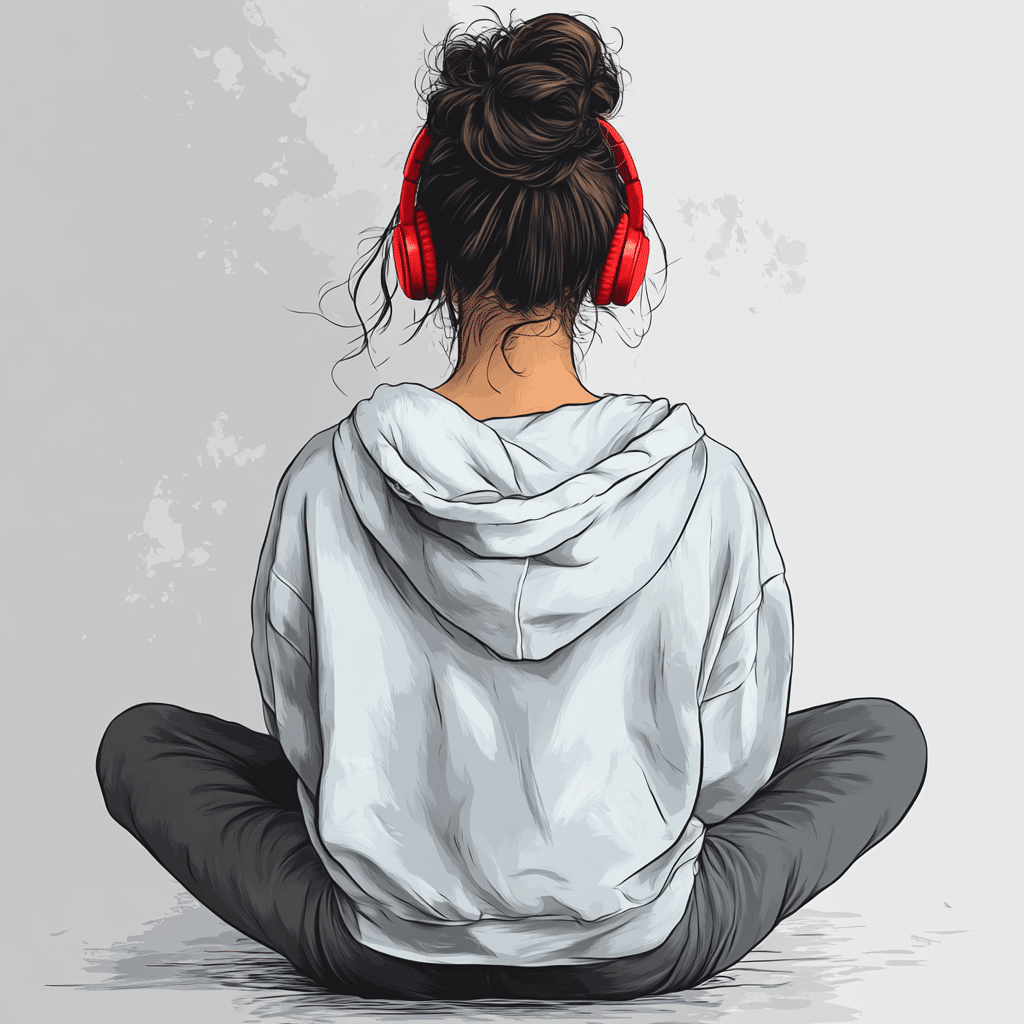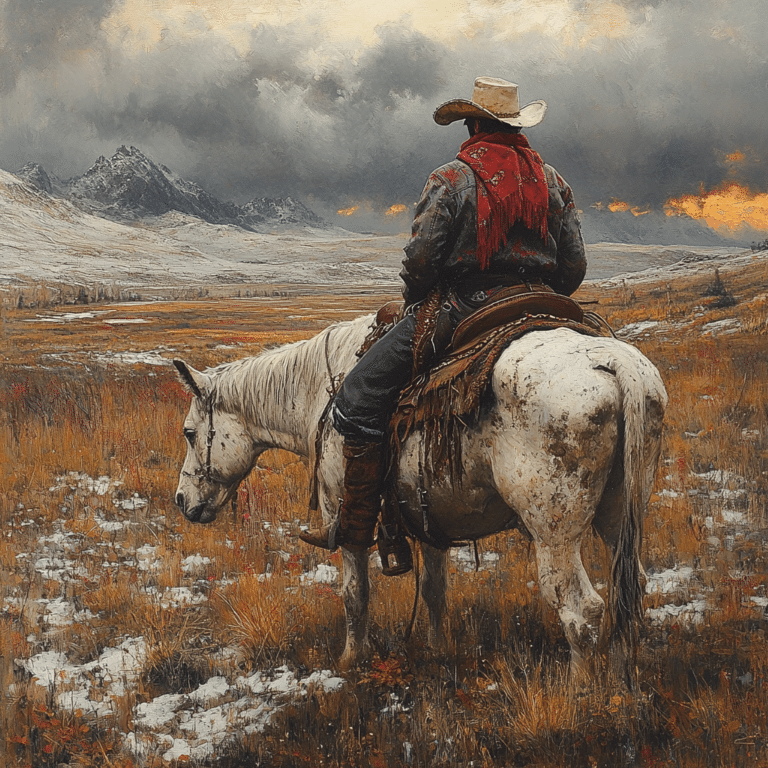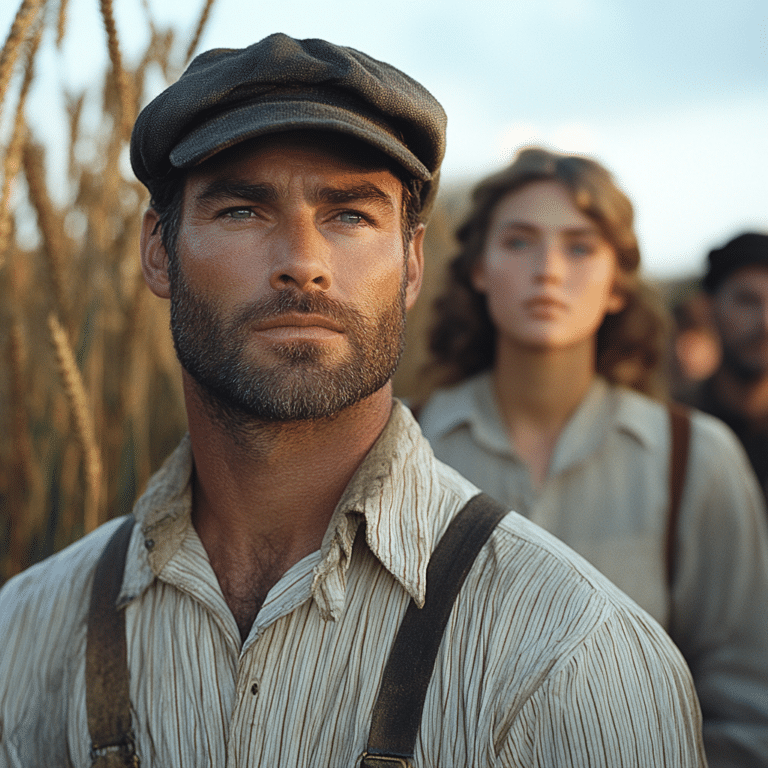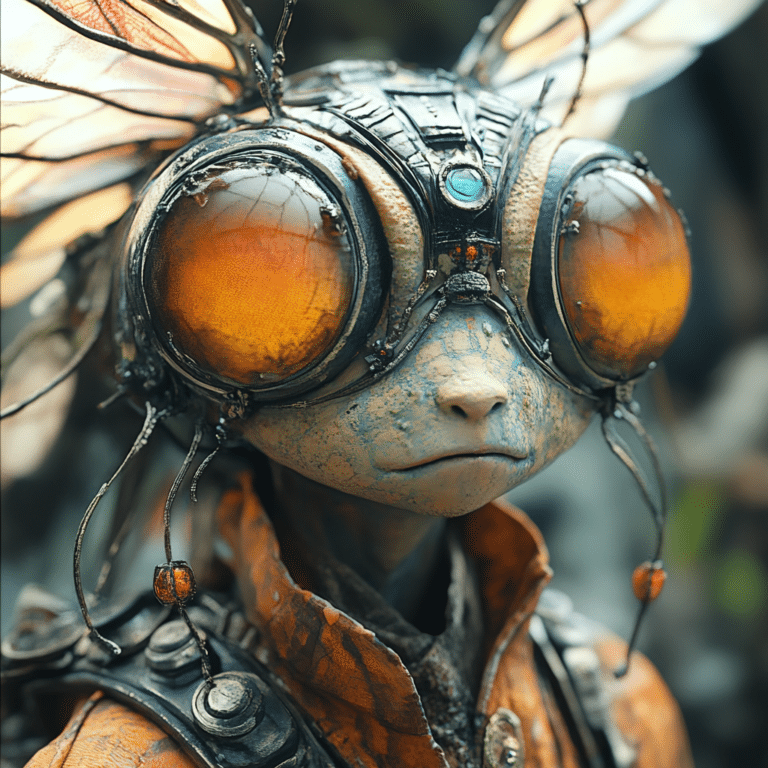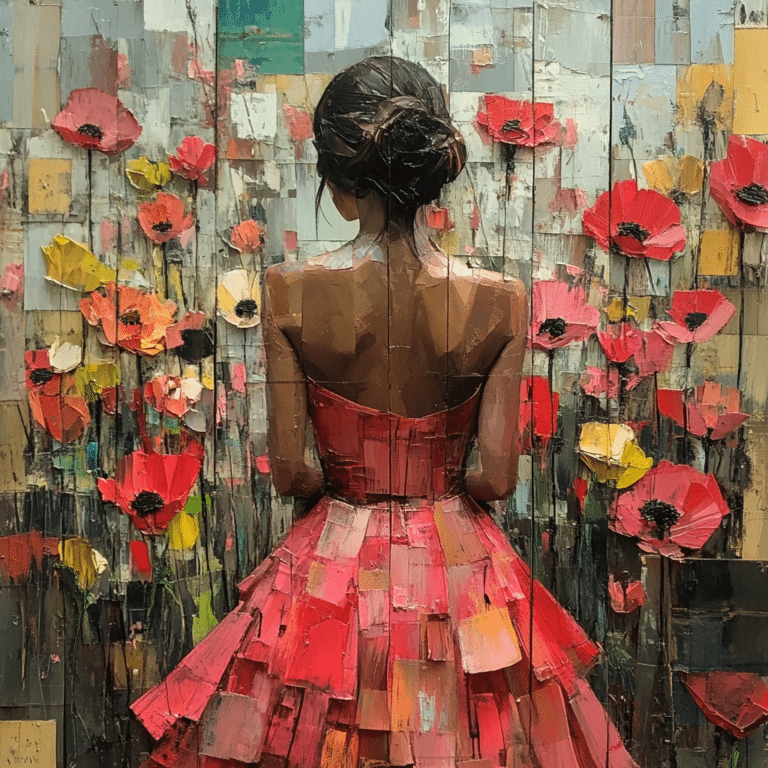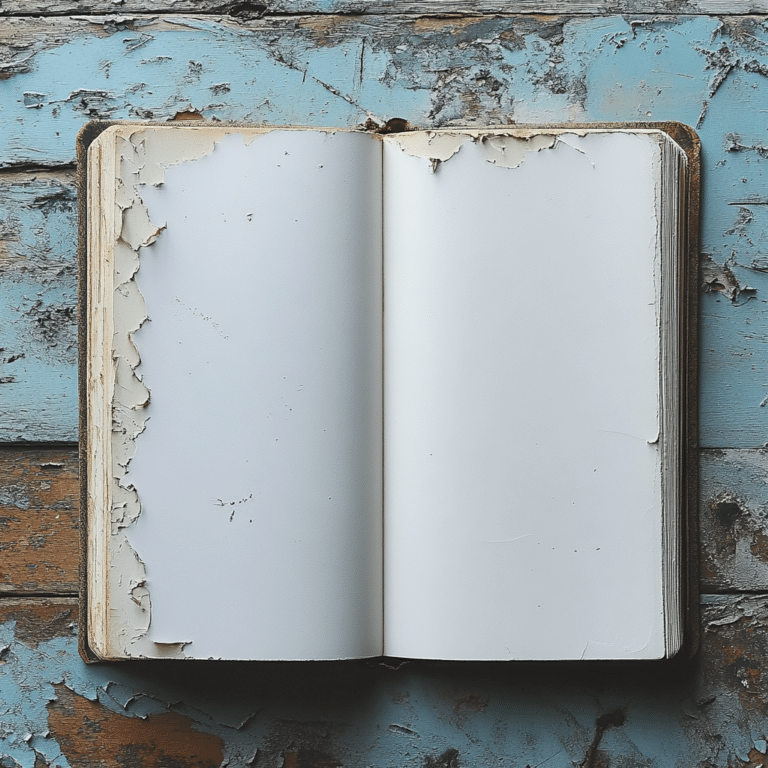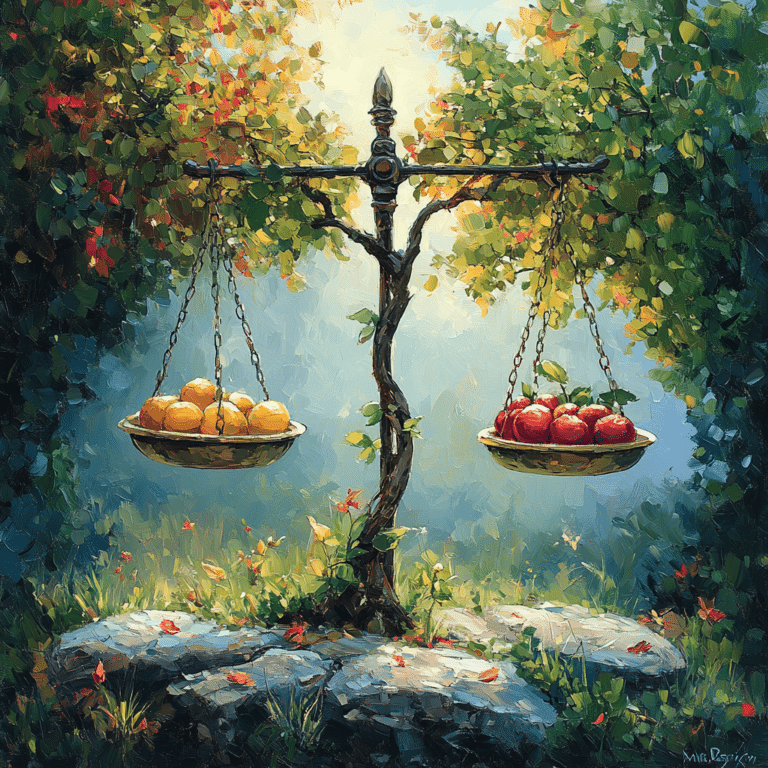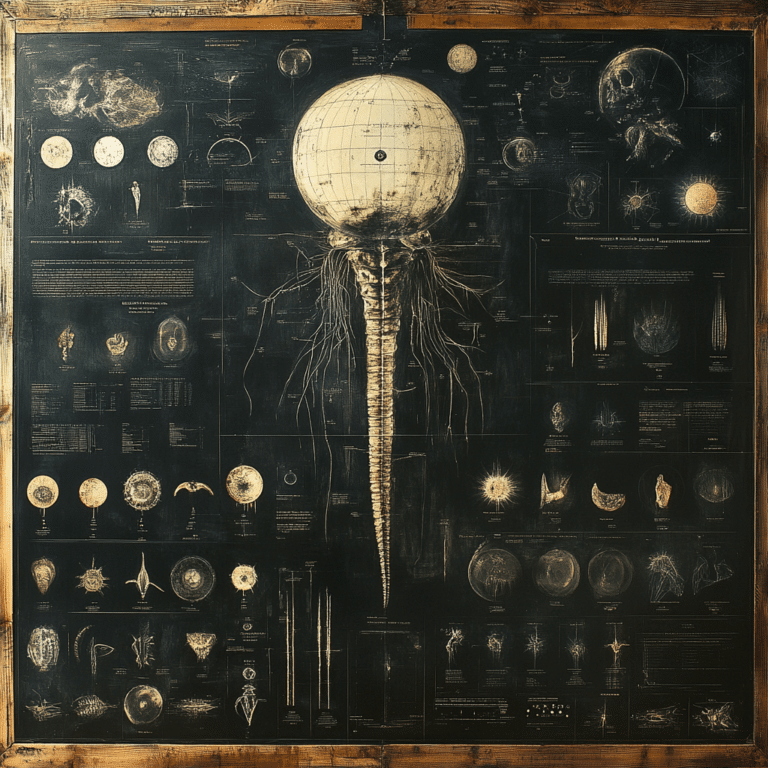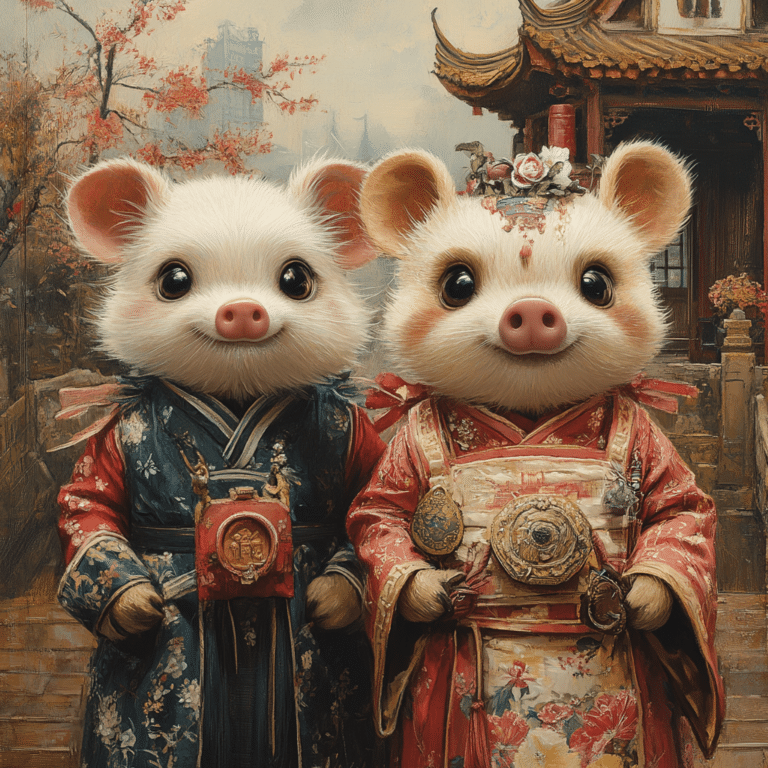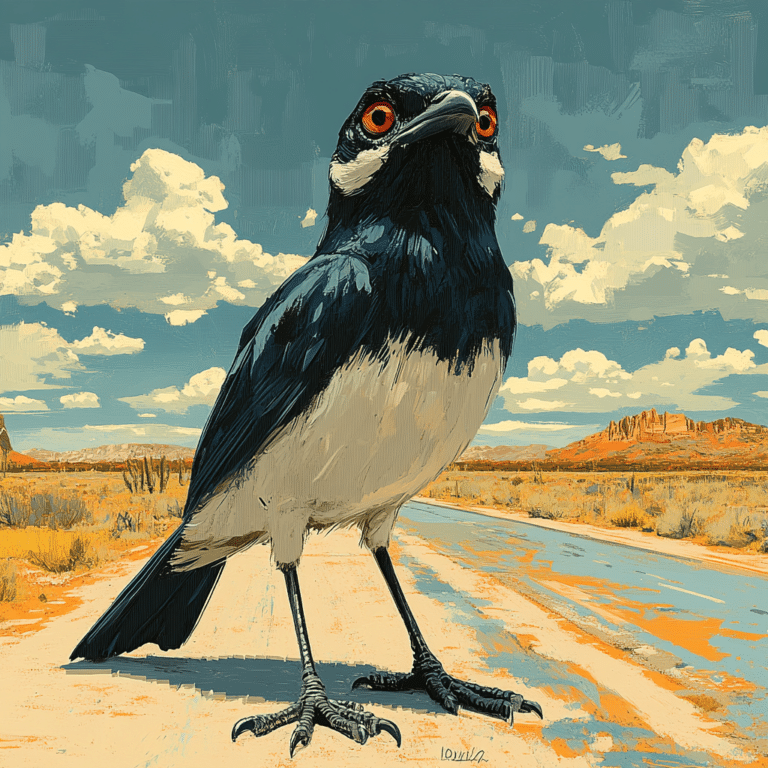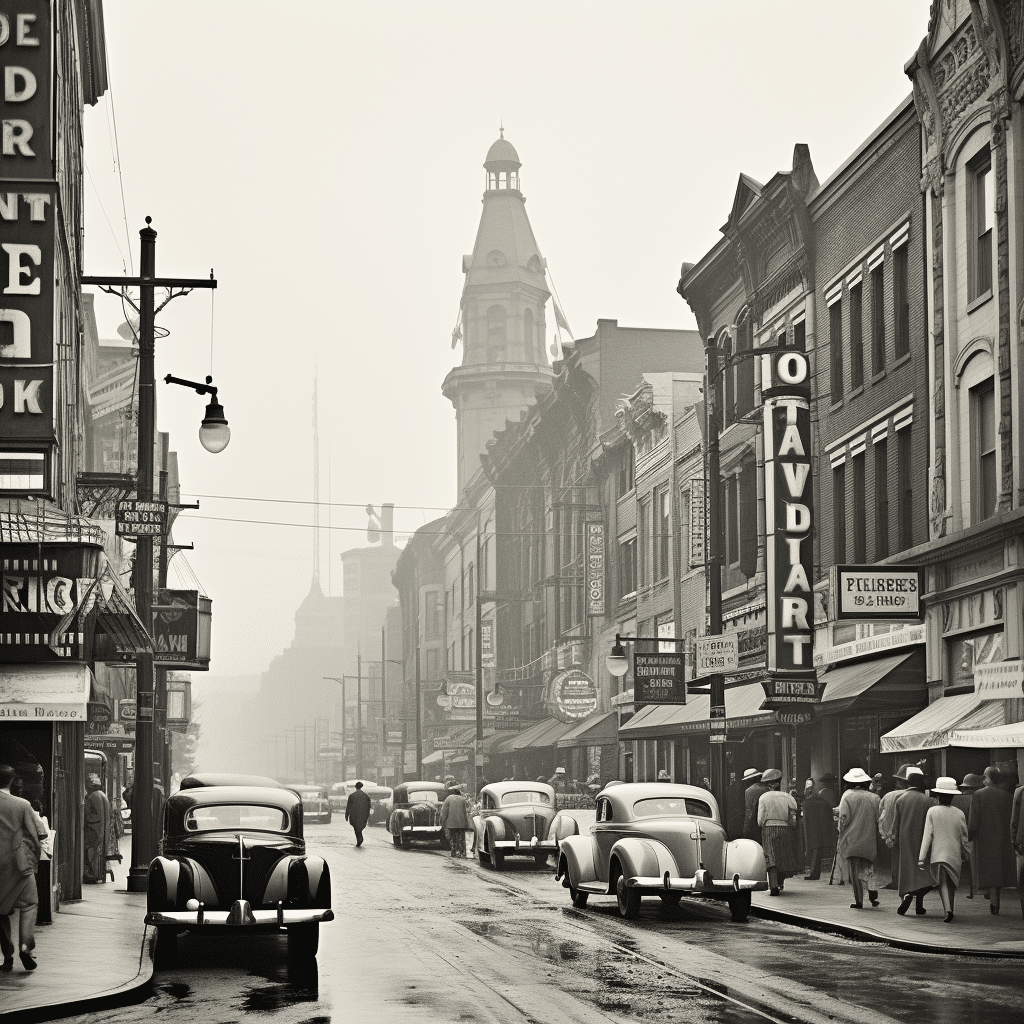Downloading videos from YouTube not only amplifies your viewing experience but also provides the added perk of being able to watch those videos offline whenever you please. With the immense variety of content on the platform, figuring out how to download a YouTube video can be a game-changer. Let’s delve into practical methods, essential tools, and handy tips that will make the process a breeze.

1. Understanding the Legality of Downloading YouTube Videos
Before we plunge headfirst into how to download a YouTube video, we need to address a vital point: the legal ramifications. There’s a fine line to walk when it comes to downloading content from YouTube. While some creators graciously allow their videos to be downloaded, many are shielded by copyright laws. Downloading such videos without the owner’s blessing could land you in hot water.
If you’re looking for a safe and sound method, consider subscribing to YouTube Premium. This subscription service lets users download videos legally, keeping your conscience as clear as your intention to enjoy your favorite content offline. Thus, before proceeding, it’s wise to check the copyright status of any video you have your eye on.

2. How to Download YouTube Videos Using Online Tools
Now that you’re aware of the legal landscape, let’s explore effective online tools that make downloading a YouTube video simple and fast.
2.1 Y2Mate
Y2Mate is a household name in the realm of online downloading services. The approach is straightforward: just grab the URL of your chosen YouTube video, paste it into the Y2Mate site, and select your format. For music enthusiasts, the site’s MP3 audio extraction feature is a cherry on top, enabling users to download music videos for their playlists or just plain enjoyment.
2.2 SaveFrom.net
Another fantastic option is SaveFrom.net. This tool grants you flexibility, allowing downloads in various resolutions from 144p all the way up to 1080p. The steps are similar to Y2Mate – simply paste the video URL, choose your quality, and you’re set. Oh! And don’t forget its handy browser extension that enables you to download with one click. How convenient is that?
2.3 ClipConverter
Coming up next is ClipConverter, an excellent choice for those needing versatility. This tool isn’t limited to YouTube; it supports downloading from other platforms like Vimeo and Dailymotion too. Users can customize their experience by selecting specific frames per second (fps) and bitrate settings, giving you a say in the quality you end up with.
3. How to Download YouTube Videos Using Software
For the tech-savvy out there, downloading software can provide additional features and a steadfast experience. Here are three notable programs that deliver.
3.1 4K Video Downloader
First up is 4K Video Downloader, a desktop application that’s not just about videos but also channels and playlists! If you’re a fan of high-quality content, this software allows you to snag videos in 4K resolution, as long as the source supports it. And yes, it handles multiple languages for subtitles, too!
3.2 YTD Video Downloader
If simplicity is your jam, YTD Video Downloader fits the bill. This software is a fan favorite because it’s user-friendly, letting you download and convert videos from YouTube effortlessly. Many users appreciate its speed, especially when trying to download batches of videos for offline viewing.
3.3 Freemake Video Downloader
Freemake Video Downloader is another excellent choice, providing formats and resolutions galore. What sets it apart is its efficiency: it enables you to download entire playlists or channels in one go. For those who binge-watch, this feature can make life a lot easier.
4. How to Download YouTube Videos on Mobile Devices
For the mobile warriors, downloading videos directly onto your devices is possible, thanks to some handy apps.
4.1 TubeMate (Android)
TubeMate has earned its stripes as a go-to for Android users wanting to download videos. The interface is smooth, and it allows you to select different resolutions before saving videos on your device. It even facilitates downloading complete playlists, filling your phone with entertainment ready for offline viewing.
4.2 Documents by Readdle (iOS)
Since Apple’s App Store is a bit more stringent about video downloads, the Documents by Readdle app provides a creative workaround. This nifty tool includes a built-in browser that can access online YouTube downloaders. So, with just a few clicks, you can enjoy those must-see videos without the hassle of limitations.
5. Tips for a Smooth Downloading Experience
To ensure that your video downloading process goes off without a hitch, keep these tips in mind:
Innovative Alternatives: How to Manage Streaming Services Like Netflix
While we’re touching on media consumption, many users might also be curious about managing their streaming subscriptions effectively. For example, knowing how to log out of Netflix on TV is an essential tip. Just head to the account settings and select “Log Out.”
Familiarizing yourself with such processes can greatly enhance your overall media experience. Keeping track of how you access and enjoy your favorite channels shouldn’t feel like rocket science!
Exploring Further: Social Media Interactions
Understanding social media interactions complements your video consumption habits. For instance, if someone on Facebook posts a fantastic video, knowing how to unblock someone on Facebook lets you reconnect with their content easily. Social media platforms offer another layer of engagement, allowing for sharing and discussions that enrich your viewing experience.
Final Thoughts on Downloading YouTube Videos
In the grand scheme of things, learning how to download a YouTube video enriches digital content consumption. By utilizing the tools and tips outlined above, you can access your favorite videos in a variety of formats and qualities, all while staying legally compliant. As we continue to navigate this digital landscape, keeping abreast of efficient video management practices will undoubtedly elevate your viewing experiences.
So, whether you’re looking to catch some nostalgic clips or wanting a library of your favorite tunes, you now have the inside scoop on how to achieve it. Now go ahead and download those gems—your entertainment awaits!
How to Download a YouTube Video: Fun Trivia and Interesting Facts
Jumping into Video Downloads
Did you know that downloading YouTube videos isn’t just a skill but a fun way to save your favorite clips for offline enjoyment? Many people turn to video downloads for various reasons, from educational purposes to entertainment. Speaking of education, if you’re a student trying to calculate your grades, you might find this handy high school Gpa calculator useful!
YouTube, founded in 2005, has grown to house countless videos, tutorials, and entertainment. But just as essential as downloading that viral video is understanding how to keep your device organized. You might want to check out creating those cherished memories in photo Books to preserve your favorites alongside your downloaded treasures! Isn’t it great how technology helps us curate our lives?
Quick Tips and Tools
When learning how to download a YouTube video, various methods exist, from browser extensions to software apps. But here’s a fun fact: the first YouTube video ever uploaded, titled “Me at the zoo,” was just 18 seconds long! In 2005, this humble clip set the stage for what would become a video-sharing giant. You might even want to check out Fireboy And Watergirl 1 if you’re looking for a fun way to take a break after a tech break.
As technology marches on, there’s also a plethora of gadgets that can make your video experience smoother. Ever heard of a shark curling iron? It’s a little off-topic but just shows how innovation in one area can inspire creative tools in another! And let’s not forget, if you’re thinking of getting cozy while watching downloaded videos, some comfy Birkenstock Shearling slippers might add that extra touch!
Wrapping It Up
In a world where content is king, mastering how to download a YouTube video opens doors for enjoyment anytime, anywhere. Whether it’s diving into a captivating story like the Mirandaaffect for some psychological insight or chilling with classic tales like Nurse Ratched, having offline access amplifies your experience. And remember, keeping up with themes in media, like the concept of rumbling in various narratives, fosters discussions that enrich our understanding of culture.
So gear up, folks! Downloading those must-watch videos is easier than ever, and with these fun facts and trivia bouncing around in your head, you’re set to make the most out of your YouTube experience. Enjoy the variety of content, and who knows—you might even surprise yourself with how much you’ve learned!